-
- Part Number
- Description
- Availability
-
- 1TGSWAS.SNG.00-01
- The single-user license allows exactly one user to use Automation Studio at any given time for a period of one year. The license is stored on a Technology Guard (dongle). This permits multiple users to share the right to use Automation Studio on different workstations by connecting the Technology Guard with the single-user license to the respective workstation computer. After one year, the license will automatically be extended an additional year and invoiced accordingly as long as the license has not been canceled before expiration. The Technology Guard is not included in the single-user license (separate order required).
- Available
-
- 1TGSWAS.STE.00-01
- A site license allows the use of Automation Studio by any number of users at a single company location. The users must be employed at the respective company site but can use Automation Studio regardless of their location (internationally active service technicians, for example). Licensing takes place via activation over the Internet. After one year, the license will automatically be extended an additional year and invoiced accordingly as long as the license has not been canceled before expiration.
- Available
-
- 20SO4110
- Digital Output Modules
- Available
-
- 2AI300.6
- AI300 Analog Input Module
- Available
-
- 2AI700.6
- 2010 analog input module 16 inputs, +/- 20 mA, 12 bit Order terminal block 1 x TB140 separately!
- Available
-
- 2AI730.6
- AI730 Digital Output Module
- Available
-
- 2AO300.6
- System 2010 AO300 Analog Output Module
- Available
-
- 2AO725.6
- System 2010 Analog Output Module
- Available
-
- 2AO900.6
- 2010 analog output module 8 outputs, +/- 10 V, 12 bit 8 outputs, 0 to 20 mA, 12 bit Order terminal block 1 x TB140 separately!
- Available
-
- 2AT300.6
- 2010 analog input module 8 inputs, PT100 (3-line connection) -50 to +450 degrees C Order terminal block 1 x TB140 separately!
- Available
-
- 2AT600.6
- 2010 analog input module 16 inputs, sensor type L -50 to +750 degrees C Order terminal block separately!
- Available
-
- 2AT610.6
- 2010 analog input module 16 inputs, sensor type L/J/K -200 to +1300 degrees C Order terminal block 1 x TB140 separately!
- Available
-
- 2BM100.9
- BM100 Dummy Module
- Available
-
- 2BP101.3
- BP100 Base Plate Module
- Available
-
- 2BP110.3
- BP110 Base Plate Module
- Available
-
- 2BP200.4
- Single Connection Plate
- Available
-
- 2BP201.4
- 4 Position Connection Plate
- Available
-
- 2BP202.4
- Single Connection Plate
- Available
-
- 2BP210.4
- Single Connection Plate
- Available
-
- 2BP300.4
- BP300 Base Plate Module
- Available
-
- 2CP100.60-1
- 2010 CPU 128 + 256 KB SRAM 1 RS232 interface 1 electrically isolated RS232/TTY 1 electrically isolated RS485/RS422 RS485/RS422: network-capable Order application memory separately!
- Available
-
- 2CP104.60-1
- 2010 CPU 128 + 256 KB SRAM 1 RS232 interface 1 electrically isolated RS232/TTY 1 electrically isolated CAN interface CAN: network-capable Order application memory separately!
- Available
-
- 2CP200.60-1
- 2010 Central unit 128 kB + 2 MB SRAM, 2 x 4 Kb cache 1 RS232 interface 1 electrically isolated RS232 1 electrically isolated RS485/RS422 1 electrically isolated CAN interface RS485/RS422 + CAN: network-capable order application memory separately!
- Available
-
- 2CP210.60-1
- 2010 CPU 128 KB+6 MB SRAM, 2x4 KB Cache, MMU+FPU 1 RS232 interface 1 electrically isolated RS232 interface 1 electrically isolated RS485/RS422 1 electrically isolated CAN interface RS485/RS422 + CAN: network-capable Order application memory separately!
- Available
-
- 2DI400.6
- 2010 digital input module 32 inputs 24 VDC, 10 msec, sink/source 8 electrically isolated input groups 8 Change-of-State inputs 4 counter inputs, 100 kHz Gating or duration measurement Order terminal block 1 x TB140 separately!
- Available
Trusted by…
Trusted by industry leaders
Trusted by industry leaders